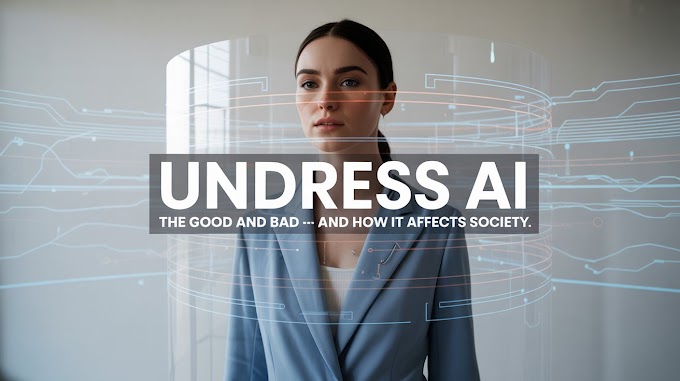As internet usage continues to grow across homes, businesses, and smart devices, the comparison of WiFi 6 vs WiFi 7 becomes more important than ever. Both offer impressive speed, efficiency, and connectivity improvements—but the question is, which one actually fits your needs?
This guide breaks down the key differences between WiFi 6 and WiFi 7, how they perform in daily use, and who should seriously consider making the jump.
What Is WiFi 6?
Introduced in 2019, WiFi 6, also referred to as 802.11ax, was created to improve network performance, especially in device-heavy environments. It brought more speed, less congestion, and more efficiency than earlier versions.
Top Features of WiFi 6
-
Supports speeds of up to 9.6 Gbps
-
Handles multiple devices more efficiently
-
Improves device battery efficiency using a feature called Target Wake Time (TWT)
-
Uses OFDMA to split channels for smoother multitasking
-
Enhanced multi-device support via MU-MIMO
For the majority of homes and small offices, WiFi 6 delivers strong performance and remains a great option. However, WiFi 7 raises the bar with features tailored for next-gen wireless needs.
What’s New with WiFi 7?
WiFi 7, officially known as 802.11be, began rolling out in 2024. Designed for extreme bandwidth and low latency, it’s ideal for the latest technologies—think 8K streaming, cloud gaming, and AR/VR environments.
WiFi 7 Highlights
-
Achieves up to 46 Gbps—a huge leap over WiFi 6
-
Doubled bandwidth at 320 MHz (WiFi 6 maxed out at 160 MHz)
-
Introduces 4096-QAM for faster data transmission
-
Multi-Link Operation (MLO) enables devices to transmit data across several frequency bands at once
-
Ultra-low latency for high-speed, real-time applications
-
Fully compatible with previous WiFi versions
In the WiFi 6 vs WiFi 7 battle, WiFi 7 isn’t just faster—it’s smarter and more capable for heavy-duty use.
WiFi 6 vs WiFi 7: Side-by-Side Breakdown
| Feature | WiFi 6 | WiFi 7 |
|---|---|---|
| Maximum Speed | Up to 9.6 Gbps | Up to 46 Gbps |
| Channel Bandwidth | 160 MHz | 320 MHz |
| Modulation Technique | 1024-QAM | 4096-QAM |
| Latency | 10–15 milliseconds | Less than 5 milliseconds |
| Multi-Link Operation | Not supported | Supported |
| Best Use Cases | HD streaming, browsing, IoT | 8K, VR, gaming, advanced setups |
| Device Support | Works with WiFi 5/6 devices | Backward compatible |
| Market Availability | Common and affordable | Emerging, wider by 2025–26 |
How They Perform in Real Life
Where WiFi 6 Still Wins
-
Steady 4K video playback
-
Smooth video calls and work-from-home tasks
-
Handles many connected devices without lag
-
Power-efficient for smartphones and IoT gadgets
WiFi 6 is still highly capable for everyday use—streaming, conferencing, and smart home management.
Where WiFi 7 Stands Out
-
Cloud gaming with ultra-low latency
-
8K video streaming on multiple screens without buffering
-
Fast wireless transfers for video editors and content creators
-
Essential for homes packed with AI, AR/VR, and smart devices
In the WiFi 6 vs WiFi 7 comparison, WiFi 7 stands out when it comes to high-demand usage like gaming and 8K streaming.
Should You Upgrade to WiFi 7?
Upgrade If You:
-
Use or plan to use AR/VR gear or 8K displays
-
Want to future-proof your smart home or office
-
Are building a network for multiple high-usage devices
-
Need the fastest, most responsive wireless performance available
Stick with WiFi 6 If You:
-
Your network is working reliably right now
-
You don’t have WiFi 7-ready devices
-
You’re mainly using your connection for browsing, HD video, and work
-
You’re budget-conscious and don’t need top-end speeds
Bottom line: WiFi 6 vs WiFi 7 isn’t a must-upgrade situation for everyone—especially if your current setup handles your needs well.
Compatibility: Will Your Older Devices Work?
Yes. WiFi 7 routers support older devices, including those using WiFi 5 or WiFi 6. This means your current phones, laptops, and smart gadgets will still connect just fine.
However, you’ll only get the full benefits of WiFi 7 if your device also supports it. Features like 4096-QAM or MLO won’t work unless both your router and device are WiFi 7 capable.
Still, the transition can be gradual—you don’t have to replace everything at once.
Looking Ahead: The Future of WiFi
Wireless connectivity is quickly becoming the backbone of tech like autonomous systems, AI integration, virtual environments, and real-time cloud computing.
WiFi 7 is built with these use cases in mind, providing high bandwidth, ultra-low latency, and the ability to handle dense networks with ease.
Even so, WiFi 6 still delivers excellent performance for typical internet users, families, and remote workers.
FAQs: WiFi 6 vs WiFi 7
1. What’s the biggest upgrade from WiFi 6 to WiFi 7?
WiFi 7 is much faster, supports larger channels, and offers significantly lower latency—great for real-time applications and demanding tasks.
2. Can my current phone or laptop use WiFi 7?
It can connect to a WiFi 7 router, but it won’t get all the benefits unless it has WiFi 7 hardware.
3. Is it smart to upgrade to WiFi 7 in 2025?
If you’re buying new tech or setting up a new network, yes. If not, WiFi 6 still holds strong for now.
4. Is WiFi 7 good for gaming?
Absolutely. Its reduced lag and higher speed make it ideal for cloud and competitive gaming.
5. When will WiFi 7 be widely available?
Products are already hitting the market and will become more mainstream through 2025 and beyond.
6. Will streaming improve with WiFi 7?
Yes. Expect smoother playback, faster buffering, and consistent performance—especially on multiple 4K/8K devices.
Already thinking beyond WiFi 7? See what’s coming in the decades ahead in our post on 7G Network: The Future of Quantum Internet and Brain-Tech Interfaces
Final Thoughts: WiFi 6 vs WiFi 7
When it comes to WiFi 6 vs WiFi 7, the choice depends on your current needs and how future-ready you want to be.
If you’re satisfied with your current setup and use the internet for work, HD video, and casual use, WiFi 6 is still a top-performing, budget-friendly option.
But if you want to get ahead of the curve, handle high-bandwidth tasks, or build a next-gen smart home, WiFi 7 is the upgrade to watch.

.png)
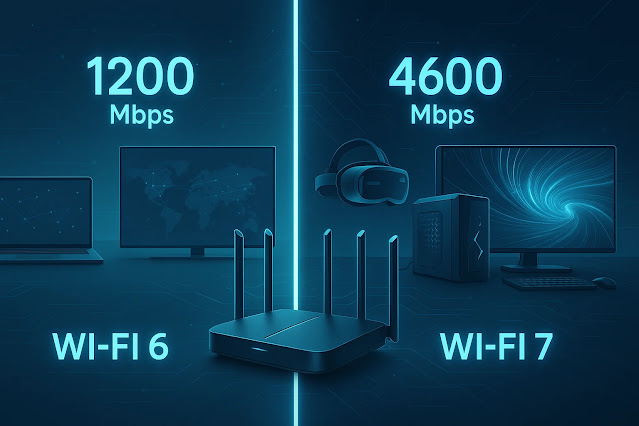


.png)